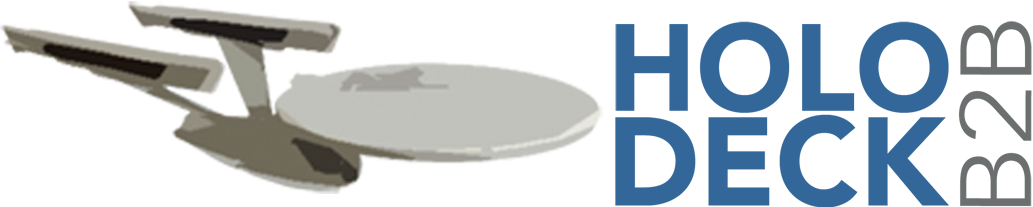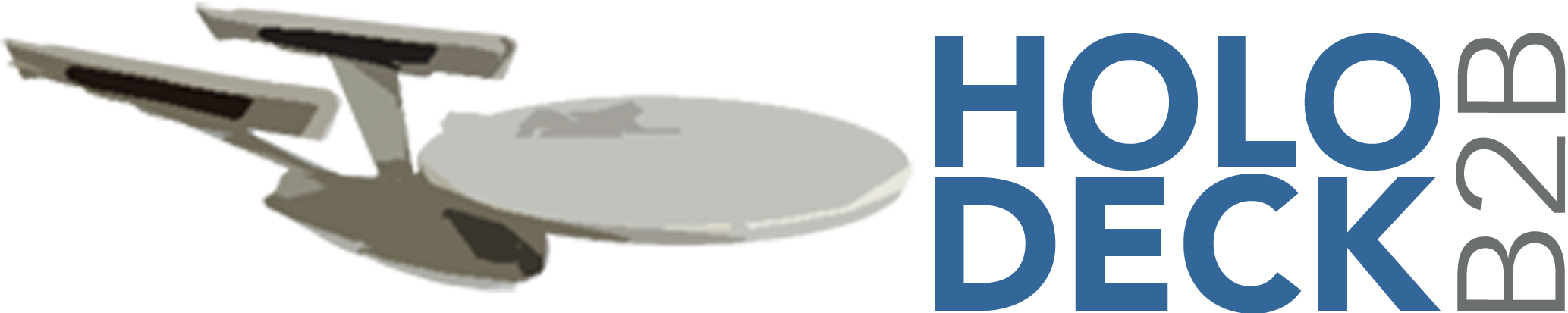How Holodeck B2B works
Holodeck B2B works with file based integration by default.
Fully automatic processing of messages is possible, or manually add a payload to trigger sending – or anything inbetween these two options.
You can integrate the AS4 message service handler with your business system using the interfaces provided or run it as a stand alone AS4 gateway.
For developers
To better understand how Holodeck B2B is structured have a look at the architecture overview that gives a simplified image of how Holodeck B2B is constructed.
Holodeck B2B is very well documented in the code.
If you are a developer and want to create a new integration with your business application using the APIs provided, you will find the necessary information in the source code comments.
Want to get to know the Holodeck B2B AS4 MSH without reading through all the code? We have a quick start guide and additional documentation on configuring messages for you.
Quick start guide
Get started straight away. Follow the step-by-step ‘Getting started‘ guide. This will guide you in setting up and sending your first AS4 message between two local instances of Holodeck B2B.
Configuring messages
To send messages using Holodeck B2B, you need to configure messages. Understanding the Message Exchange Patterns (MEPs) can help you do that.